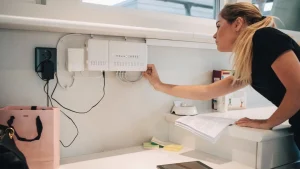
In today’s digital age, a stable and fast internet connection is essential for both work and leisure. Whether you’re streaming movies, attending virtual meetings, or browsing social media, you need a reliable connection that meets your expectations. One of the most effective ways to improve your home internet connection is to ensure your Wi-Fi router is optimally placed and updated regularly. This simple action can help minimize interruptions and dead zones in your home.
Consider checking your internet plan and evaluating its compatibility with your household’s usage. Upgrading to a higher plan, if necessary, can significantly enhance your connection quality. If you’re using a provider like the Digicel network, verify if they offer better plans or upgraded services that match your internet needs. Reducing the number of devices connected simultaneously can also alleviate congestion and improve performance.
Optimizing your local network setup, including switching to less congested Wi-Fi channels, can further enhance your internet speed and stability. Updating your router’s firmware and utilizing modern hardware can provide a seamless connection. With these adjustments, you can enjoy a smoother browsing experience and efficiently manage all your online activities.
Table of Contents
Key Takeaways
- Upgrade your internet plan if needed.
- Optimize router placement and settings.
- Use modern hardware and limit connections.
Optimizing Your Local Network
Boosting your local network means choosing the best equipment, placing routers wisely, and enhancing Wi-Fi strength. These steps improve your overall internet experience by ensuring reliability and speed throughout your home.
Choosing the Right Equipment
Investing in quality equipment is crucial for improving your Wi-Fi connection. Start with a Wi-Fi router that supports current standards like Wi-Fi 6. If you have a large home, consider a mesh Wi-Fi router system. This setup effectively reduces dead spots by using multiple nodes.
Another option is a Wi-Fi extender or a powerline kit to increase signal strength. Check for firmware updates regularly, as these can enhance performance and security. Opt for routers supporting both 2.4 GHz and 5 GHz bands to allow flexibility in managing network demands.
Router Placement and Configuration
Proper router placement greatly affects signal strength. Place your router in a central location to evenly distribute the Wi-Fi signal. Avoid placing it near walls or metal objects that can obstruct signals. Elevate it on a shelf for optimal range.
Configure your router by selecting less congested Wi-Fi channels. Access the admin panel to switch Wi-Fi bands as needed to improve Wi-Fi speed and stability. Ensuring your router uses WPA2 security can protect against unauthorized access, maintaining optimal performance.
Enhancing Wi-Fi Strength and Quality
To enhance Wi-Fi quality, consider using an Ethernet cable for stationary devices like TVs or gaming consoles. This can alleviate congestion on the wireless network, improving Wi-Fi speed for other devices.
Installing a range extender or Wi-Fi repeater can also improve signal strength in larger homes. Switching Wi-Fi bands can help; use 5 GHz for higher speeds when close to the router and 2.4 GHz for broader coverage in larger areas. Regularly running diagnostics to identify dead spots will help you understand where you need to strengthen signal quality.
Improving Internet Service and Usage
Enhancing your home internet connection can be effectively achieved by selecting an appropriate internet plan and managing your usage efficiently. This involves choosing the right plan based on your needs and optimizing device settings to ensure smooth connectivity.
Selecting the Right Internet Plan
Choosing the right internet plan is crucial. Assess your internet usage habits, such as streaming, gaming, or working from home, to determine the needed download speeds and speed limits. If you encounter frequent buffering or slow downloads, consider upgrading your plan to one with higher speeds or reduced latency.
Connect directly to your router using an ethernet cable for more stable internet access compared to a wireless connection. Additionally, check for any data caps with your current internet provider and opt for a plan without restrictions if necessary.
Managing Bandwidth and Devices
Managing bandwidth effectively and controlling device count are key to maintaining a robust internet connection. Regularly perform a speed test to ensure you’re getting the promised speeds. Disconnect unused devices from your network to free bandwidth, and consider installing antivirus software to prevent malware that can slow down internet speed.
Power cycling your modem and router once a month can resolve connectivity issues, ensuring you maintain peak performance. Implementing a wired connection for devices that require high download speeds and performing regular software updates can also contribute to a smoother online experience.
Conclusion
Improving your home internet connection involves a few practical steps. By optimizing your Wi-Fi settings and ensuring your router is in the optimal position, you can enhance your network’s performance.
Consider changing your Wi-Fi channel to reduce interference, which can be done through your router settings. Restarting your router regularly also helps clear temporary issues and improve speed.
Implement these strategies to achieve a more reliable and faster internet connection at home.